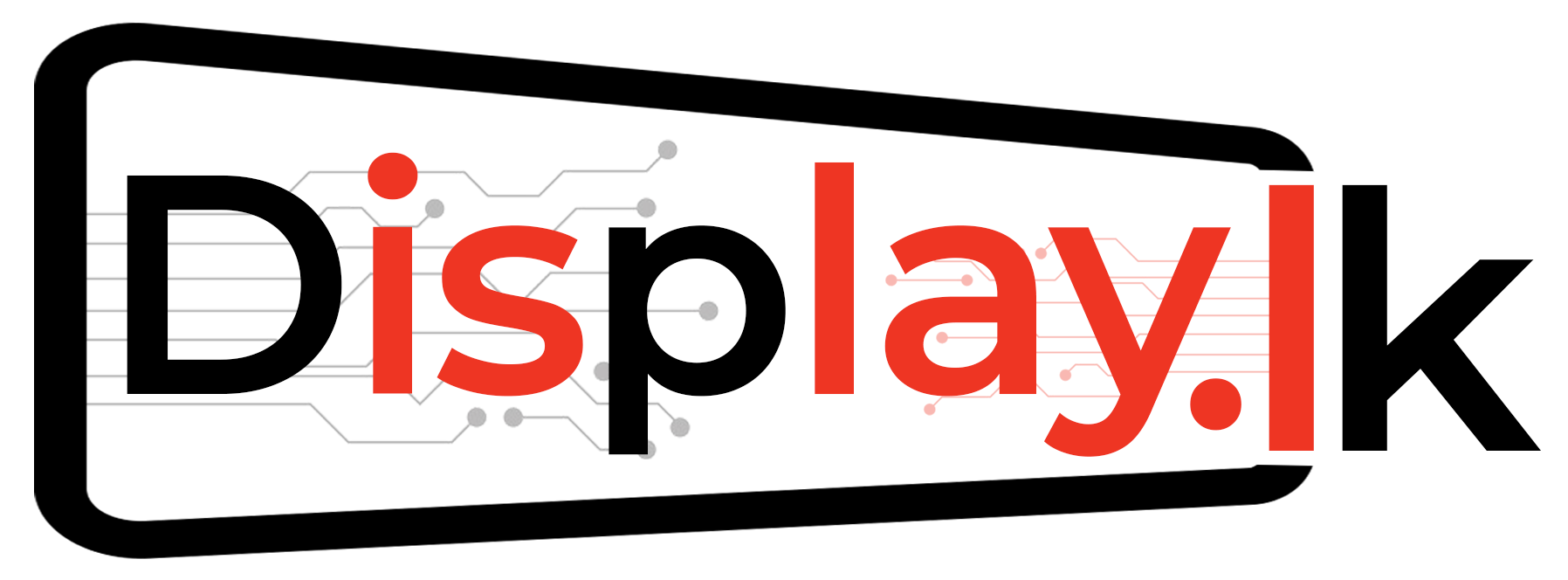A Beginner’s Guide to Mobile Phone Display Calibration

If you’ve ever noticed that the colors on your mobile phone display look off, it’s likely that your phone’s display isn’t properly calibrated. Display calibration is the process of adjusting the colors and brightness levels of a display to match a standard reference. In this beginner’s guide to mobile phone display calibration, we’ll cover the basics of display calibration and provide you with step-by-step instructions on how to calibrate your mobile phone display.
Why is Display Calibration Important?
Display calibration is important because it ensures that the colors and brightness levels of your mobile phone display are accurate and consistent. A properly calibrated display will display colors that are true to life and won’t have any color cast or tint. It can also help reduce eye strain and fatigue when using your phone for extended periods.
How to Calibrate Your Mobile Phone Display:
- Find a reference image: To calibrate your display, you need a reference image that has accurate color representation. There are several calibration apps available that can help you find a reference image.
- Adjust brightness: Start by adjusting the brightness of your display. Set the brightness to a level that is comfortable for you in the lighting conditions in which you typically use your phone.
- Adjust color temperature: Adjust the color temperature of your display to match the reference image. Most phones have a color temperature slider in the display settings that allows you to adjust the color temperature.
- Adjust color balance: Use the color balance settings to adjust the balance of the primary colors – red, green, and blue. Most phones have a color balance slider that allows you to adjust the levels of each color.
- Check your results: After you’ve adjusted your display settings, check the results by viewing the reference image again. The colors should appear accurate and consistent with the reference image.
In conclusion, display calibration is an important process that can improve the overall quality of your mobile phone display. By following these simple steps, you can calibrate your display to ensure that the colors and brightness levels are accurate and consistent. So, the next time you notice that your display looks off, try calibrating it using the steps outlined in this guide.